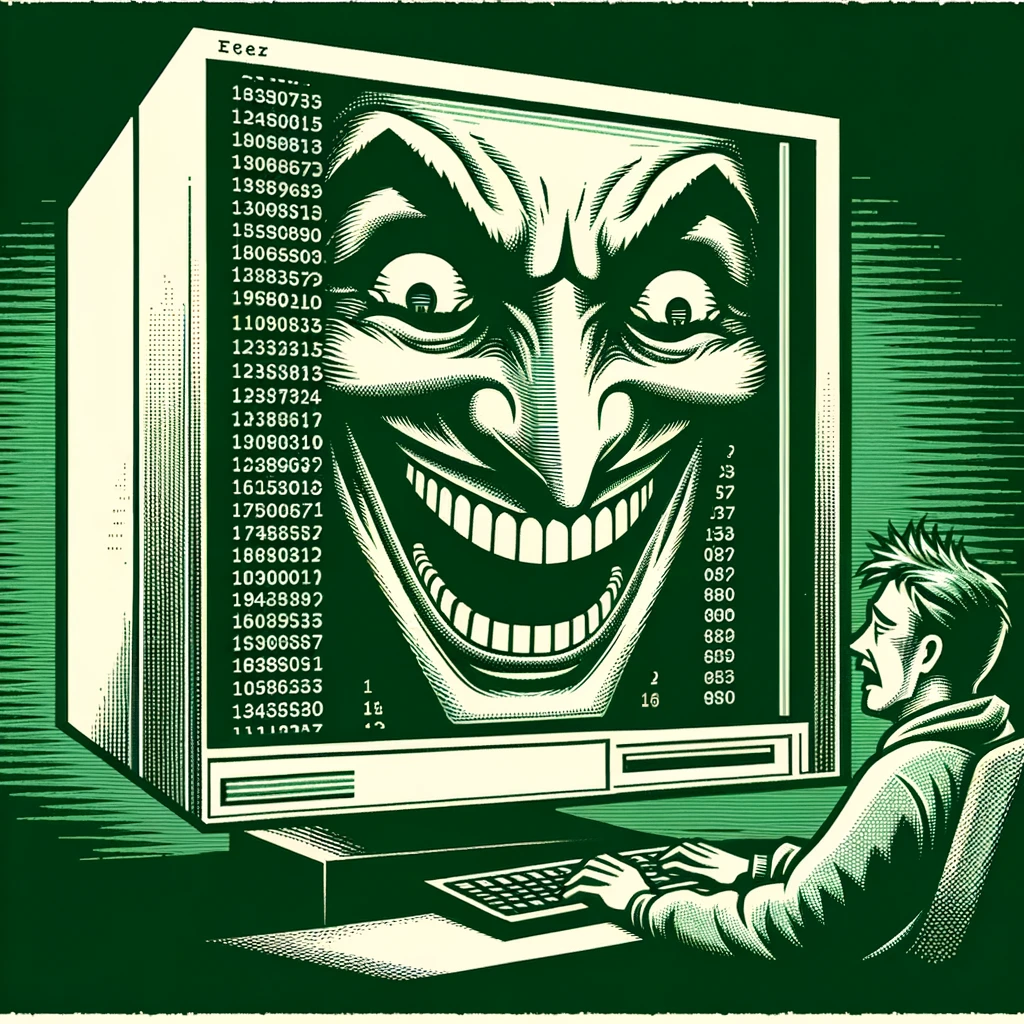
20 Nov Beware Bighead Ransomware Pretending to Be a Windows Update!
Big Head Ransomware is probably something you’ve never heard of right? Well, Imagine sitting at your computer when suddenly a Windows update prompt appears. This might seem like a routine part of maintaining your system’s security. However, what if this seemingly innocent action opened the door to a cybersecurity nightmare? This scenario isn’t just hypothetical; it’s a reality for victims of the “Big Head” ransomware, an emerging cyber threat that masquerades as a legitimate Windows update to infiltrate systems.
Cybercriminals are continuously evolving their tactics to bypass security measures, using ransomware to encrypt data and paralyze your PC. The choice then becomes to pay a hefty ransom or attempt to remove the malware, hoping you have a recent backup of your data.
Understanding the “Big Head” Ransomware Threat
The “Big Head” ransomware represents a sophisticated evolution in cyber threats, utilizing deceptive tactics to trick users into installing it under the guise of a Windows update. This ransomware showcases a fake update alert complete with a forged Microsoft digital signature to appear authentic, making it exceptionally challenging for users to recognize the deceit.
Once the ransomware is inadvertently executed, it encrypts files on the victim’s computer, demanding a ransom for decryption keys. The frequency of such attacks is on the rise, with predictions suggesting a ransomware attack could occur every 2 seconds by 2031.
How to Protect Yourself from “Big Head” and Similar Ransomware Attacks
In an era where cyber threats are increasingly sophisticated, being proactive in protecting your data and systems is crucial. Here are comprehensive strategies to fortify your defences against ransomware attacks like “Big Head”:
- Ensure Regular Software and System Updates
Automating your Windows updates can help differentiate between legitimate updates and imposters. Only trust updates from Microsoft’s official channels or reputable IT service providers. - Authenticate Updates Before Installation
Always verify the source of software updates. Genuine updates will originate from Microsoft or authorized providers, not unsolicited pop-up alerts or emails. - Data Backup
Regularly back up your data using external storage or cloud services. In the event of a ransomware attack, this allows you to restore your data without succumbing to ransom demands.“The key to defending against ransomware is not just in having up-to-date backups but in preventing the infection in the first place through education, vigilant software updates, and security practices.”
Mikko Hypponen, Chief Research Officer at F-Secure
- Invest in Security Software
Employ robust antivirus and anti-malware solutions to detect and prevent ransomware from breaching your system. - Educational Awareness
Stay informed about the latest ransomware developments and share this knowledge with your network. Understanding the risks associated with suspicious links and email attachments is key to prevention. - Strengthen Email Security
Implement strong email security practices to defend against phishing attempts, a common ransomware distribution method. - Firewall and Network Security
Activate your firewall and utilize network security tools to block unauthorized access attempts. - Disable Auto-Run Features
Preventing auto-runs for external devices can curb the spread of ransomware through infected drives. - Scrutinize Pop-Up Alerts
Approach software installation prompts with caution, verifying their authenticity before proceeding. - Monitor System Activity
Be vigilant for signs of unusual system behaviour, which could indicate a ransomware infection.“Fighting ransomware isn’t just about improving your technical defences. It’s also about understanding the tactics attackers use and educating your users to recognize and resist phishing attempts that often lead to ransomware infections.”
Eva Galperin, Director of Cybersecurity at the Electronic Frontier Foundation - Have a Response Plan
Prepare for the possibility of a ransomware attack by having a clear action plan, including how to disconnect affected systems and contact cybersecurity professionals.
Considering a Cybersecurity Audit?
Unaddressed system vulnerabilities can leave you exposed to cyber threats. Conducting a cybersecurity audit is a proactive step towards identifying and addressing these weaknesses, enhancing your network’s security posture.
If you’re concerned about cybersecurity threats or wish to learn more about safeguarding your system against ransomware, consider reaching out for a professional cybersecurity audit. This can provide valuable insights into your system’s vulnerabilities and recommendations for enhancing your security measures. Get in touch today!
You may also like: