14 Mar Efficient collaboration & communication
So, you have heard the Cloud can bring you efficient collaboration & communication among your team, but how?
Adopting Cloud technology within your business can bring a whole world of benefits; however before you reach that point, you may be at a cross roads between 000’s of different options. Even after deciding which overall platform suits you best, often between Microsoft and Google, there is a further layer of choice between the plethora of tools available within each suite.
Whichever direction you choose, there are often implications on integration with other apps & systems, training considerations and other complications with your own internal workflows & procedures.
To aid in this process, the Cloud operators are starting to further enhance their offering by consolidating down on popular tools & services to streamline access and usability. Microsoft is propelling ahead of the competition with its Teams platform.
Microsoft Teams, what is it all about?
A part of the standard Microsoft Office 365 offering, Teams is a single application that brings together a number of services previously available only through individual apps. The benefit & feature list of the system includes:
- Communication – Instant messaging, web call/video conferencing, and (with additional plugins & cost), a fully fledged VoIP phone system
- Collaboration – File sharing (backed by SharePoint) with live online file access between multiple users inside one document, alongside a conversation history & tagging of users to discuss documents. No more emailing back & forth!
- Work Internally & Externally – The services above are available both internally within your business, but also externally with clients & suppliers. Lock-down access to specific ‘Team channels’ within the system by department or client
- Plug-in Apps – There is a huge range of additional apps and services that plug-in to Teams, enabling access to many other third party services (within or out of Office 365) right inside the Teams application window
What else could you use?
You can accomplish all of the above day to day business functions within many other Cloud tools, however that would involve multiple different apps to achieve the same goal. The more apps you use, the more training is required, the more complication there is for your users and the greater risk people won’t follow process & do their own thing.
By switching to Teams, you can consolidate any existing communication & collaboration from tools such as Skype, OneDrive & SharePoint and importantly cut down on email use and save a wealth of time!
They must have got something right…
Teams is Microsoft’s fastest growing application to-date. Amazingly, outstripping the rapid growth of the old favourite, the classic Microsoft Office suite.
The simple, single pane-of-glass approach to a number of workplace day to day tools, combined with internal/external sharing and integration with third party apps has ticked the box for countless businesses. Think about what it could do for yours?
Want to get the best for your business?
We specialise in learning our clients’ business and best-applying security technology to their needs.
If you would appreciate a free brief discussion about your operational challenges & to explore the threats to your business, please get in touch today – 01480 570339 or drop us a line [email protected]