12 Feb Workspaces, a VPN & More – Learn the Newest Microsoft Edge Features
Microsoft Edge is at the forefront of redefining digital experiences, thanks to Microsoft’s dedication to innovation. Recent updates unveil numerous features aimed at bolstering productivity, enhancing security, and enriching the browsing experience.
While Chrome has held the top spot for years, Edge’s rising popularity now places it as the third most popular browser globally, surpassing Firefox and trailing only behind Chrome and Safari.
Edge transcends the traditional browser role, offering a suite of tools for the digital era. From personalized workspaces to an integrated VPN, these latest enhancements promise to transform your online experience.
Entering a New Productivity Era with Microsoft Edge Workspaces
Workspaces in Microsoft Edge signify a revolutionary change in online task management. Envision having a distinct area for each project, integrating relevant tabs, documents, and websites effortlessly.
With Microsoft Edge Workspaces, custom spaces tailored to different segments of your digital life become possible, whether it’s for work, planning a journey, or a hobby, providing an orderly browsing space. This is arguably similar to Chrome profiles, but we think it’s far more user-friendly.
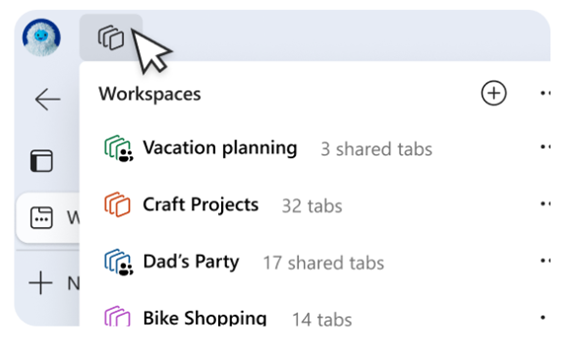
Discover the Advantages of Microsoft Edge Workspaces
- Customization: Tailor Workspaces with distinctive names and colours, simplifying navigation between various projects.
- Seamless Transition: Effortlessly switch between Workspaces, instantly accessing different tabs and resources linked to each project.
- Continuity: Workspaces maintain their setup, ensuring you can pick up where you left off without needing to reorganize your space.
- Focused Browsing: Workspaces encourage distraction-free browsing, helping you concentrate on the task at hand.
Boosting Security with Edge’s Secure Network VPN
Integrated VPN Feature
Microsoft Edge elevates privacy and security with its Edge Secure Network, featuring a built-in VPN. This encrypts internet connections, offering a secure and private browsing experience, with 5GB of free VPN data monthly.
VPN Advantages in Microsoft Edge
- Privacy Protection: Concealing your IP address, the VPN prevents unwelcome tracking, especially vital on public Wi-Fi.
- Safe Connections: The encrypted VPN connection secures data transfers, deterring hackers.
- Location Privacy: While maintaining geographic relevance, the VPN hides your precise location, ensuring consistency in localized search results without the option to select a specific region.
- Complimentary Data: Enjoy 5GB of free VPN data monthly, with streaming sites excluded to preserve data limits.
Other Innovations in Microsoft Edge
Microsoft persistently enhances Edge with more features to improve your online experience.
- Form Autofill: Edge simplifies form completion with predictive text for fields like name, email, and address.
- Web Capture: Easily capture and integrate screenshots into documents with Web Capture.
- Copilot: Access AI-driven features, including image generation and quick draft creation, via the Copilot icon.
- Read Aloud: Let Edge read content to you, allowing for multitasking away from the screen.
Explore Microsoft Services with Our Expertise
Microsoft Edge positions itself as a powerhouse for those seeking an enhanced, secure online experience. Its latest updates streamline work, exploration, and connectivity.
If you need assistance navigating Microsoft’s offerings, from Edge features to Microsoft 365 tools? Our specialists are here to help. Don’t miss the benefits these solutions bring. the Puzzle team is ready to assist in setting up, managing, and securing your digital operations.
Contact us to arrange a consultation.