05 Dec Unveiling the Future with Windows 11: A Guide to Its Best Features
Unveiling the Future with Windows 11: A Guide to Its Best Features
In the realm of technological evolution, Microsoft consistently leads the way with groundbreaking innovations. The latest Windows 11 update is a prime example of this relentless pursuit of excellence. Dubbed “The most personal Windows experience,” it marks a significant leap into the future of computing.
Microsoft Copilot: Revolutionising Creativity and Efficiency
The standout feature of this update is Microsoft Copilot, your AI-driven personal assistant. Whether it’s summarising web pages, switching to dark mode, or generating custom images for social media, Copilot makes it happen effortlessly. Integrated into Windows 11, it uses AI to turn your ideas into reality, offering real-time suggestions and assistance.
Revamped Apps: Paint, Snipping Tool, Clipchamp, and More
The update rejuvenates familiar tools with AI enhancements. The Snipping Tool, Paint, Clipchamp, and Photos all receive upgrades, offering new capabilities like creating unique images from text prompts. Clipchamp’s Auto Compose feature now recommends scenes, makes edits, and creates narratives based on your input, simplifying video creation significantly.
Windows Backup: Simplifying Data Migration
The new Windows Backup feature addresses the hassle of transferring data between computers. It allows for easy backup and restoration of settings, files, and apps, making the transition to a new PC seamless and risk-free.
Microsoft Edge: Enhanced for Speed and Security
Microsoft Edge has also undergone significant enhancements. The updates focus on speed, responsiveness, and security, with the Edge Secure Network feature now offering up to 5GB of encrypted internet connection. This enhancement acts like a VPN, bolstering online security, particularly against phishing threats.
Energy Efficiency with Adaptive Dimming
Adaptive Dimming is another notable addition. It dims your screen when you’re not paying attention, saving energy and battery power. This feature, along with Wake on Approach and Lock on Leave, harnesses PC sensors, thus being more prevalent in newer computers.
Personalisation at Its Core
Windows 11 now offers a more personalised user experience. It includes custom themes, widgets, and intelligent assistants, making every interaction feel uniquely tailored and intuitive.
Additional Exciting Windows 11Features
Windows 11 continues to impress with features like Copilot in Microsoft Shopping for tailored online shopping recommendations, Content Credentials for digital watermarking, Bing Chat Enterprise Updates for enhanced work creativity, and the upgraded DALL.E 3 Model in Bing’s Image Creator.
Leverage Microsoft’s Innovations
Microsoft remains a pioneer in work productivity tools. With Microsoft 365, Windows 11, and other solutions, we’re here to help you stay ahead. Our experts can guide you through these new features to gain a competitive edge.
Ready to experience the future of computing? Contact us to explore how Windows 11’s latest features can transform your work efficiency and creativity.
You may also like: