15 Feb 6 Ways to Prevent Misconfiguration (the Main Cause of Cloud Breaches)
Misconfiguration of cloud solutions is often overlooked when companies plan cybersecurity strategies. Cloud apps are typically quick and easy to sign up for. The user often assumes that they don’t need to worry about security because it’s handled.
This is an incorrect assumption because cloud security is a shared model. The provider of the solution handles securing the backend infrastructure. But the user is responsible for configuring security settings in their account properly.
Misconfiguration is a serious issue. It is the main reason for breaches of cloud data. It’s also a careless mistake. Misconfiguration denotes an error on the part of the business. The security of its cloud application is insufficient.
Perhaps they overloaded the workforce with administrative rights. Or perhaps they failed to activate a security feature, one that stopped an unauthorised user from downloading cloud files.
Misconfiguration refers to a variety of careless actions. Everything has to do with the configuration and usage of cloud security. The State of Cloud Security 2021 report’s conclusion provided some insight into how widespread this problem is. 45% of businesses encounter 1 to 50 cloud misconfigurations daily.
Misconfiguration has a number of primary reasons, including:
- Inadequate controls and oversight
- a group with poor security awareness
- The management of too many cloud APIs
- inadequate monitoring of the cloud environment
- Inconsiderate insider activity
- Inadequate knowledge of cloud security
Use the tips below to reduce your risk of a cloud data breach and improve cloud security.
Enable Cloud Infrastructure Visibility
Do you know every cloud app that your staff members use at work? You are not alone if not. Shadow IT usage is thought to be 10 times larger than known cloud usage.
“Shadow IT” is when an employee utilises a cloud app without being authorised. This is due to the fact that the app operates covertly, outside the IT department of the business.
How can you defend something you’re unaware of? Shadow cloud apps are so risky because of this. And why misconfiguration frequently leads to breaches with them.
Find out what you need to safeguard by gaining visibility into your complete cloud environment. An application for cloud access security is one way you can go about doing this. Speak to the team here at Puzzle Technology for advice on the best applications.
Limit Access to Privilege Accounts
The likelihood of a misconfiguration increases with the number of privileged accounts you have. Users that have the ability to alter security configurations should be extremely rare. You don’t want a non-expert to unintentionally expose a vulnerability. For instance, removing a prohibition on sharing cloud storage. Your entire environment can become a sitting duck for hackers as a result.
Audit all cloud tools’ privileged accounts. After that, only keep the necessary amount of administrative accounts.
Put in Place Automated Security Policies
Automation helps mitigate human error. Automating as many security policies as possible helps prevent cloud security breaches.
For example, if you use a feature like sensitivity labels in Microsoft 365, you can set a “do not copy” policy. It will follow the file through each supported cloud application. Users don’t need to do anything to enable it once you put the policy in place.
Use a Cloud Security Audit Tool (Like Microsoft Secure Score)
Automated processes reduce human error. Inadequate cloud security can be avoided by automating as many security controls as possible.
You can specify a “do not copy” policy, for instance, if you employ a feature like sensitivity labels in Microsoft 365. Through each compatible cloud application, it will follow the file. Once the policy is in place, users can enable it without doing anything.
Use a tool for cloud security audits (Like Microsoft Secure Score)
How safe is the cloud environment you use? How many configuration errors could there possibly be right now? It’s critical to have this knowledge so you can address problems and lower risk.
Utilize a tool for auditing, such as Microsoft Secure Score. You need a solution that can inspect your cloud environment and inform you of any issues. It ought to be able to suggest corrective actions as well.
Set Up Alerts for When Configurations Change
Your cloud security settings won’t necessarily stay that way once you’ve got them just right. A change in a security setting could be brought about by a number of factors without your knowledge. These consist of:
- A worker with more authority unintentionally alters them
- A modification brought on by a third-party plug-in inserted into the software
- a hacker who has obtained the credentials of a privileged user
Create notifications and take the initiative. Any substantial change in your cloud environment should trigger an alert. For instance, when the option to require multi-factor authentication is disabled.
Your team will be informed immediately if a modification is made to a crucial security setting if an alert is set up. This enables them to act right away to investigate and remedy the situation.
Have a Cloud Specialist Check Your Cloud Settings
Office managers, business owners, and CEOs aren’t cybersecurity specialists. Nobody should count on them to understand how to set up the greatest security for your company’s requirements.
It’s better to have your settings reviewed by a cloud security expert from a reputable IT business.
Puzzle Technology can assist in making sure that they are set up to protect your data without limiting your team.
Improve Cloud Security & Lower Your Chances for a Data Breach
Most work is now done in the cloud, and companies store data in these online environments. Don’t leave your company at risk by neglecting misconfiguration. Give us a call today or use our contact page to set up a cloud security assessment.
Thanks to The Technology Press for guidance with this article.
You may also be interested in: