28 Feb Protect Your Business: Essential Tips for Mobile Security in 2023
In today’s digital age, our smartphones have become an integral part of our daily lives. We use them to communicate with friends and family, access social media, online banking, and many other essential activities. However, with the increase in the use of mobile devices, there has been a corresponding increase in cybercrime. Mobile attacks such as malware infections, phishing, and data breaches can compromise sensitive information and cause significant financial and reputational damage. Therefore, it is essential to take mobile security seriously and take the necessary steps to protect our devices and personal data.
This article covers essential tips and best practices to improve the security of your smartphone. We begin by discussing the current state of mobile malware, including recent mobile attacks, and the importance of protecting your mobile device. The article then provides practical tips for improving your smartphone’s security, such as avoiding unknown app sources, being cautious of SMS phishing (smishing), removing old apps, keeping your device updated, and using a VPN when on public Wi-Fi. Additionally, we will explore mobile security solutions such as firewalls and anti-virus software to prevent data breaches. Finally, we will provide an overview of how Puzzle Technology can help businesses in Cambridgeshire with their mobile security needs.
Mobile Malware in 2023
Mobile malware is malicious software that is specifically designed to target mobile devices such as smartphones and tablets. Mobile malware can infect devices in a variety of ways, such as downloading apps from untrusted sources, clicking on malicious links, or through software vulnerabilities.
Once a device is infected with mobile malware, it can result in a range of issues, such as unauthorized access to data, Mobile malware is malicious software that is specifically designed to target mobile devices such as smartphones and tablets. Mobile malware can infect devices in a variety of ways, such as downloading apps from untrusted sources, clicking on malicious links, or through software vulnerabilities.
Once a device is infected with mobile malware, it can result in a range of issues, such as unauthorized access to data,
Current state of mobile attacks
Mobile attacks continue to be a significant threat to mobile device security, with a significant increase in mobile malware attacks over the past year. According to a recent report by McAfee, mobile malware infections have increased by 55% in the first quarter of 2021, with more than 16 million new mobile malware infections detected in the first three months of the year.
The report also highlights the prevalence of phishing and smishing attacks, with cyber criminals using social engineering tactics to trick users into downloading malicious software or revealing sensitive information. Additionally, the report states that mobile ransomware attacks are becoming more sophisticated and targeted, with attackers using advanced techniques to bypass security measures and gain access to mobile devices.
These attacks can have severe consequences, including the theft of sensitive data, unauthorized access to financial information, and damage to the company’s reputation and financial well-being.
Examples of recent mobile malware infections
Joker Malware: This malware was discovered in 2019 and is known for its ability to steal sensitive data such as contact lists, text messages, and device information. The malware has been found in multiple apps on the Google Play Store and has infected thousands of devices.
- EventBot: This Android malware was first discovered in 2020 and is designed to steal financial information from users. It can intercept SMS messages, steal login credentials, and bypass two-factor authentication. EventBot has been found in several legitimate-looking apps, including the Android coronavirus tracking app.
- GPlayed: This malware disguises itself as a Google Play Store update and is designed to steal financial information from users. It was discovered in 2020 and has been found in multiple third-party app stores.
- Xhelper: This malware was discovered in 2019 and is known for its ability to reinstall itself even after being removed from the device. It can display unwanted ads and collect sensitive information from the infected device. The malware has infected thousands of devices worldwide.
- These are just a few examples of the many mobile malware infections that have been discovered in recent years. It is important to stay vigilant and take the necessary precautions to protect your device from malware and other mobile attacks.
Tips to Improve the Security of Your Smartphone
Don’t Download Apps from Unknown Sources
Downloading apps from unknown sources, such as third-party app stores or websites, can pose a significant risk to the security and privacy of your mobile device. These apps may not have gone through the same security and privacy checks as those available on the official app stores and may contain malicious software that can compromise your device’s security.
Once downloaded, these apps may have access to sensitive data, such as your contacts, messages, and other personal information, which can be used for malicious purposes. Additionally, downloading apps from unknown sources can also expose your device to vulnerabilities that can be exploited by cybercriminals, such as backdoors and Trojan horses. These risks can lead to data breaches, identity theft, and other forms of cybercrime.
To minimize the risks associated with downloading apps, it is recommended to only download apps from trusted sources and to keep your device’s security measures up-to-date.
Tips for safely downloading apps
By following these tips, you can help to protect your device and personal information from malicious apps and other security threats.
- Stick to official app stores: Only download apps from reputable sources, such as the Apple App Store or Google Play Store. These stores have security measures in place to detect and remove malicious apps.
- Check app permissions: When downloading an app, check the permissions it requires. Be wary of apps that request access to unnecessary data or features, such as your contacts or camera.
- Read reviews: Check the reviews of an app before downloading it. Look for any red flags or warning signs in the comments section.
- Update your device: Keep your device’s operating system and security features up-to-date to ensure that you have the latest protections against malware and other security threats.
- Use antivirus software: Install reputable antivirus software on your device to detect and remove any malicious apps or files.
Beware of SMS Phishing (aka “Smishing”)
Smishing (short for SMS phishing) is a type of cyber attack in which attackers use text messages to trick users into revealing sensitive information or downloading malware onto their mobile devices. Smishing attacks typically involve the use of social engineering techniques to make the message appear legitimate, such as posing as a bank or other trusted entity.
The impact of smishing can be significant, as attackers can use the information obtained through these attacks to steal identities, commit fraud, or gain access to other sensitive data. Smishing can also result in the installation of malware on the victim’s device, which can compromise its security and privacy.
To protect against smishing attacks, it is important to be cautious of unsolicited text messages and to avoid clicking on any links or providing personal information unless you are certain of the message’s legitimacy. Additionally, it is recommended to keep your device’s security measures up-to-date and to use antivirus software to detect and remove any malicious software that may be installed as a result of a smishing attack.
Tips for avoiding smishing attacks
By following these tips, you can help to protect yourself from smishing attacks and keep your personal information and mobile devices secure.
- Don’t click on suspicious links: Be wary of any links you receive in unsolicited text messages. If you don’t recognize the sender or the link appears suspicious, avoid clicking on it.
- Verify the sender: If you receive a text message requesting personal or sensitive information, don’t provide it unless you can verify the sender’s identity. Call the organization or individual directly to confirm the request.
- Be cautious of urgent or threatening messages: Smishing attacks often use urgency or fear to prompt a quick response. Be wary of any text messages that threaten negative consequences if you don’t act immediately.
- Don’t provide personal information: Avoid providing any personal or sensitive information in response to a text message, unless you are certain of the sender’s identity.
- Use antivirus software: Install reputable antivirus software on your device to detect and remove any malicious software that may be installed as a result of a smishing attack.
Remove Old Apps You No Longer Use
As mobile operating systems and app environments evolve, old apps may no longer be compatible with the latest security measures and updates. This can leave vulnerabilities in your device’s security that can be exploited by hackers and other malicious actors.
Old apps may have outdated security features that can be bypassed easily, or they may contain vulnerabilities that can be exploited by attackers. In some cases, the app may have been abandoned by the developer and is no longer receiving updates, leaving it even more vulnerable to attack.
Additionally, old apps may not be compatible with the latest operating system updates, leaving your device vulnerable to security risks that have been addressed in newer versions of the software. These risks can include anything from data breaches to malware infections.
To reduce the risk of compromise through old apps, it is recommended to regularly review and remove any apps that you no longer use. Additionally, ensure that all of your apps are up-to-date with the latest security patches and software updates to maintain the highest level of security on your device.
Tips for removing old apps
- Review all installed apps: Take a few minutes to review all the apps installed on your device. This includes both pre-installed apps and those you downloaded yourself.
- Identify unused apps: Look for apps that you have not used in the past few weeks or months.
- Remove unused apps: Uninstall any unused apps from your device. You can do this by pressing and holding the app icon and selecting “uninstall” or by going to your device’s settings and selecting “apps” or “application manager”.
- Consider app permissions: When removing apps, pay attention to the permissions they requested when you first installed them. If an app is requesting unnecessary permissions or access to sensitive data, it may be best to remove it.
- Regularly review apps: Make it a habit to regularly review and remove apps that you no longer use or need. This can help keep your device clean and reduce the risk of security vulnerabilities.
By following these tips, you can keep your device free from clutter and reduce the risk of security threats from old or unused apps.
Keep Your Device Updated
Explanation of the importance of device updates
Device updates, including the operating system and app updates, are important for maintaining the security and performance of your mobile device. These updates often contain critical security patches and bug fixes that address known vulnerabilities and issues. By keeping your device up-to-date, you can help protect your data and personal information from cyber threats and potential data breaches.
Updates can also bring new features and functionality to your device, improving its overall performance and user experience. This can include improved battery life, faster performance, and better compatibility with new apps and software.
In addition, many updates may be required to access certain features or services. For example, some apps may require a minimum version of the operating system to function properly. By not updating your device, you may be limiting its capabilities and missing out on important functionality.
To ensure the best performance and security for your device, it is recommended to regularly check for and install available updates. This can usually be done through the device’s settings or system preferences.
Tips for keeping your device updated
- Enable automatic updates: Many devices and apps have an option to automatically download and install updates. Enabling this feature can ensure that your device is always up-to-date without requiring any extra effort on your part.
- Check for updates regularly: If your device doesn’t have an automatic update feature or if you prefer to update manually, be sure to check for updates regularly. This can usually be done through the device’s settings or system preferences.
- Use a trusted source: When updating your device or apps, be sure to only use trusted sources such as the official app store for your device. Avoid downloading updates or apps from unknown sources or third-party websites, as they may contain malware or other security risks.
- Backup your device: Before performing any updates, it’s always a good idea to back up your device. This can help protect your data in case something goes wrong during the update process.
- Keep your device charged: Some updates may require your device to be plugged in or have a certain level of battery charge. Before starting an update, ensure that your device has enough battery life or is plugged in to avoid any interruptions during the process.
Use a VPN When on Public Wi-Fi
Public Wi-Fi is often unsecured, which means that anyone can potentially access the network and intercept the data being transmitted. This makes it easy for hackers to intercept sensitive information, such as passwords or financial data, from unsuspecting users. Additionally, attackers can create fake Wi-Fi networks that appear legitimate but are actually set up to steal user information.
Furthermore, public Wi-Fi networks are often used by a large number of people, which can make them a prime target for cybercriminals. Once a single device on the network is compromised, it can potentially spread malware or other threats to other devices on the same network.
How a VPN can protect your privacy on public Wi-Fi
A Virtual Private Network (VPN) is a technology that allows users to securely connect to the internet via a remote server. When using a VPN, all of the data that is transmitted between your device and the remote server is encrypted, which makes it much harder for anyone to intercept or steal your data.
When using public Wi-Fi, a VPN can be especially important because it adds an extra layer of protection to your internet connection. By encrypting your data, a VPN ensures that even if a hacker manages to intercept your connection, they won’t be able to access your sensitive information.
In addition to protecting your data, a VPN can also help you bypass geo-restrictions and access content that may be blocked in certain regions. However, it’s important to choose a reputable VPN provider and to configure your device properly to ensure that your VPN connection is secure.
Mobile Security Solutions to Prevent a Data Breach
- Use a reputable antivirus or mobile security app: These apps can detect and remove malware infections, as well as provide additional security features such as app scanning, phishing protection, and device tracking.
- Enable two-factor authentication: Two-factor authentication adds an extra layer of security to your accounts by requiring a second verification method, such as a fingerprint or code sent to your phone, in addition to your password.
- Implement a mobile device management (MDM) solution: MDM solutions allow IT managers to remotely monitor and manage mobile devices, including enforcing security policies, deploying updates, and wiping data in case of loss or theft.
- Use strong passwords and biometric authentication: Strong passwords and biometric authentication methods such as fingerprint or facial recognition can help prevent unauthorized access to your device and data.
- Regularly update your device’s operating system and apps: Updates often include security patches and bug fixes that address vulnerabilities in the software.
- Use a virtual private network (VPN): A VPN can encrypt your internet traffic and protect your data from prying eyes, especially when using public Wi-Fi.
- Train employees on mobile security best practices: Educating employees on how to identify and avoid mobile attacks such as phishing and smishing can help prevent data breaches and protect sensitive business information.
Mobile security solutions, including firewalls and anti-virus software
Mobile security solutions come in many forms and offer a variety of features and benefits. One common solution is anti-virus software, which is designed to detect and remove malware infections from mobile devices.
Firewalls
Firewalls can monitor network traffic and block unauthorized access to the device. In addition to these solutions, there are also mobile device management (MDM) solutions, which allow IT managers to remotely monitor and manage mobile devices, including enforcing security policies, deploying updates, and wiping data in case of loss or theft.
Biometric authentication
Methods such as fingerprint or facial recognition, two-factor authentication, and virtual private networks (VPNs), which can encrypt internet traffic and protect data from prying eyes, especially when using public Wi-Fi. Ultimately, the right security solution for your business will depend on your specific needs and requirements. Biometric authentication methods can prevent unauthorized access by requiring a unique physical characteristic such as a fingerprint or facial recognition.
Anti-virus software
AVS can help prevent data breaches by detecting and removing malware before it can steal or damage sensitive data. Firewalls can block unauthorized access to the device and prevent hackers from stealing data or launching attacks. MDM solutions can help enforce security policies, such as password requirements and encryption settings, and allow IT managers to remotely wipe data from lost or stolen devices to prevent unauthorized access.
2FA
Two-factor authentication can add an extra layer of protection by requiring users to enter a code sent to their mobile device in addition to their password.
VPNs
Using A VPN can encrypt internet traffic and protect data from prying eyes, especially when using public Wi-Fi. By implementing these mobile security solutions, businesses can help prevent data breaches and protect their sensitive information.
Mobile security is critical for businesses due to the increasing number of mobile attacks, including mobile malware, phishing, and smishing. To improve mobile security, users should only download apps from trusted sources, regularly remove old apps, keep devices updated, and use VPNs when accessing public Wi-Fi.
Additionally, businesses can implement mobile security solutions such as firewalls, anti-virus software, MDM solutions, biometric authentication, and two-factor authentication to protect their sensitive information and prevent data breaches. By following these tips and solutions, businesses can enhance their mobile security posture and safeguard against mobile threats.
How Puzzle Technology can help businesses protect their mobile devices from cyber threats
As a Cambridgeshire IT company, Puzzle Technology can provide businesses with comprehensive mobile security solutions tailored to their specific needs. With services such as IT support, IT security, and the provision of IT hardware and software, Puzzle Technology can help businesses improve their mobile security posture by implementing firewalls, anti-virus software, MDM solutions, biometric authentication, and two-factor authentication.
Additionally, Puzzle Technology can provide businesses with regular device updates and offer guidance on best practices for mobile security. By partnering with Puzzle Technology, businesses in Cambridgeshire can better protect their mobile devices from cyber threats and safeguard their sensitive information Get in touch today!